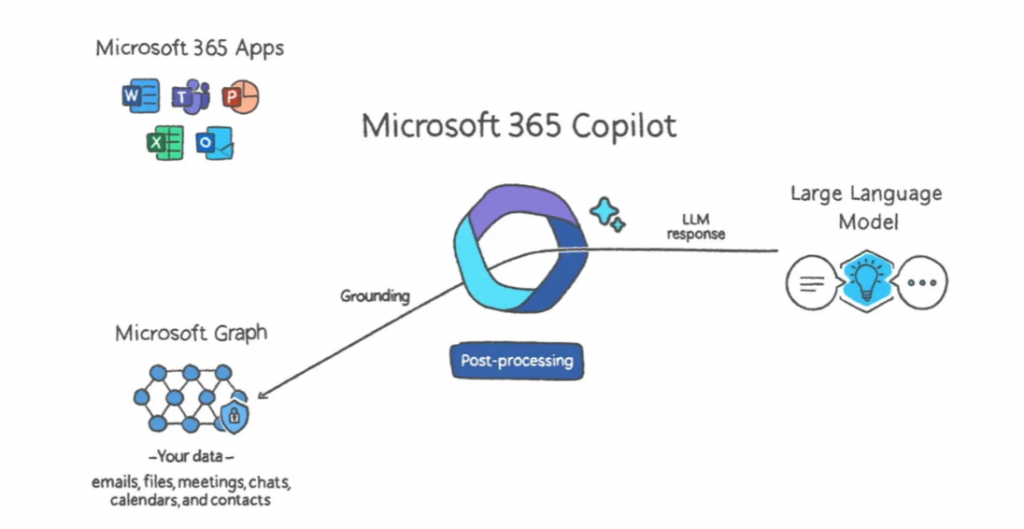
The Microsoft 365 Copilot system explained. (Source: Microsoft)
Microsoft Plans More Layoffs, Adds Exciting New Products Connected to 365 Suite
In January, practically all of the biggest high-tech corporations announced major layoffs, including Microsoft, which let go 10,000 employees or about 5% of its 220,000-member workforce. It also recently laid off its ethics and society team within the AI division. The team had been working to identify risks posed by Microsoft’s adoption of OpenAI’s language models throughout its software and services.
However, Microsoft has not shown any signs of slowing down in introducing new products. The company announced its Microsoft Copilot, according to an article from the verge.com.
The AI-powered Copilot for its Microsoft 365 apps and services is designed to assist people with generating documents, emails, presentations, and much more. Powered by GPT-4 from OpenAI, the Copilot will operate much like an assistant (similar to Clippy, but better), appearing in the sidebar as a chatbot that allows Office users to summon it to generate text in documents, create PowerPoint presentations based on Word documents, or even help use features like PivotTables in Excel.
“It works alongside you, embedded in the apps millions of people use every day: Word, Excel, PowerPoint, Outlook, Teams, and more,” said Microsoft 365 head Jared Spataro. “Copilot is a whole new way of working.”
It works best for those already dialed into Microsoft products. When you request a document from Copilot it will of course give you a Microsoft edition of said document. As Copilot is essentially a chatbot, you can even ask it to create a 10-slide PowerPoint presentation based on a Word document or analyze or format Excel data.
Check Its Answers
Since Copilot is a chatbot, it is built for you to chat with it. You can request updates in real-time in its voice without having to stop and read text. You can get Outlook email and calendar reminders. It provides data it believes is correct. But as in the other reports we have been seeing regarding chatbots, Copilot will occasionally make a mistake. or as one exec put it, “useful mistakes.”
“Sometimes Copilot will get it right, other times it will be usefully wrong, giving you an idea that’s not perfect but still gives you a head start,” said Spataro during Microsoft’s AI event recently.
Microsoft is also planning to launch a Business Chat feature that works across all Microsoft 365 data and apps. It uses the Microsoft Graph to bring together documents, presentations, emails, notes, and contacts into a single chat interface in Microsoft Teams that can generate summaries, planning overviews, and more.
Still Being Tested
Microsoft says it’s testing its Microsoft 365 Copilot with 20 customers right now and will be expanding the preview in the coming months. “We will share more about pricing and details in the coming months,” says Microsoft in a blog post.
“We make it clear how the system makes decisions by noting limitations, linking to sources, and prompting users to review, fact-check and adjust content based on subject-matter expertise,” wrote Spataro in the blog post, noting the company’s AI principles.
The Copilot’s answers may not be perfect, so users need to recognize they are the “Pilot.”
read more at theverge.com




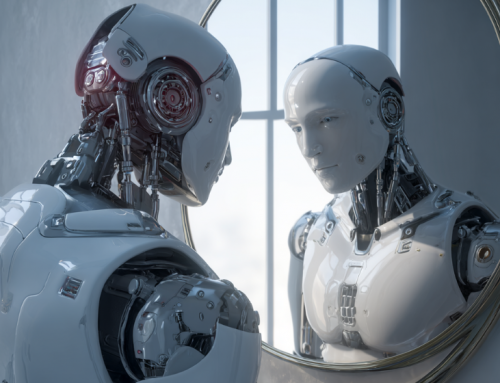


Leave A Comment