
Google has begun rolling out its Gemini AI assistant to Wear OS smartwatches, bringing intelligent, voice-powered help and seamless app integration directly to users’ wrists. (Source: Image by RR)
Latest Smartwatch Update Brings Deep AI Integration to Daily Life
Gemini, Google’s advanced AI assistant, is now arriving on Wear OS watches from top brands including Pixel, Samsung, OPPO, OnePlus, and Xiaomi. The assistant brings the same AI-powered functionality found on mobile devices to smartwatches, enabling users to access information and complete tasks with voice commands, button presses, or by tapping the Gemini app icon. This marks a significant leap in making AI more accessible and practical for daily use, right from the wrist.
With natural language capabilities, Gemini responds to real-time spoken requests quickly and intelligently. If users, as noted in blogs.google, need a recipe mid-cooking, weather updates before heading out, or directions between appointments, Gemini provides fast, conversational responses that eliminate the need to reach for a phone. It’s designed to support users during busy or hands-free moments, helping them stay organized and informed with minimal effort.
Beyond simple commands, Gemini connects deeply with Google services like Gmail, Calendar, and Maps to perform complex, multi-step tasks. Users can send messages, create playlists, summarize emails, or add events to their calendar—all through short, natural voice interactions. These integrations turn the smartwatch into a versatile productivity hub, streamlining daily routines and information management.
Gemini is launching now for devices running Wear OS 4 and above, with broader support coming as Wear OS 6 rolls out. The assistant will also integrate with each watch brand’s native apps for an even smoother experience. As Gemini continues to evolve, it represents Google’s broader push to make AI helpful, ever-present, and deeply embedded in the way people live and work, putting the power of personalized assistance just a glance away.
read more at blog.google

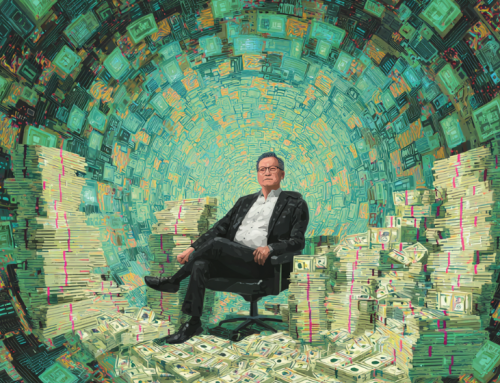





Leave A Comment